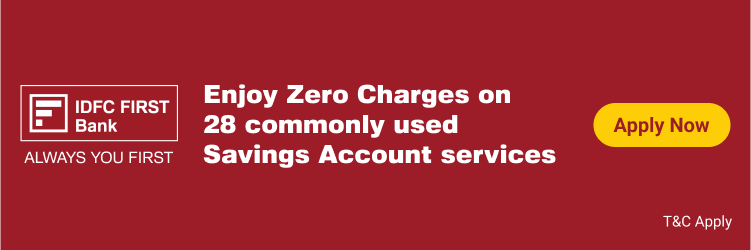Digitisation of every sector has made individuals and organizations move to online platforms through apps and websites. Every business, from shopping books and stationary to jewellery and clothes all the brands with or without showrooms and shops, has curated its own website that requires customers to log in through their details such as contact details, emails, address for delivery and credit card details for payments and refunds in case if the item needs to be returned. The whole process of visiting a shopping website, choosing an item, entering details and payment leaves a traceable trail on the web that in turn leaves a traceable trail of data for theft and exploitation.
Lalit Mehta, Co-founder & CEO of Decimal Technologies describing digital footprint stated “A digital footprint is the trail of data that one leaves when interacting online—through social media, online transactions, browsing history, and even through information that apps collect about you.” He further explained that it is a record of your activities online, both those that you have shared inadvertently, like social posts, and those that have been collected without you realizing, like location tracking.
Scammers Alert: Safeguard Yourself Against Digital Arrest Fraud
How To Safeguard Your Financial Details?
Security measures can be taken for better protection such as strong passwords, multi-authenticiations, etc. Minimizing exposure and maximizing security are the starting points in terms of protecting financial details.
Here are few measures to protect your data by Lalit Mehta:
Passwords: Strong passwords for financial accounts should be set and not reused across multiple services
Two-factor authentication: This is an additional factor of security when available. It minimizes the chances of unauthorized access, even in cases where a password may be compromised
Keep Software Up to Date: Automatically keep devices, applications, and browsers current with the latest security patches
Protected Connections: Use public Wi-Fi connections only sparingly for application use, especially ones that will contain your financial information, or employ a trusted virtual private network
Limit data on sharing: There is no reason to store card details or UPI details on any website; it is advisable not to allow too many apps access to financial details, and under no circumstances give anyone your credentials
NFO Alert: Invesco Mutual Fund Launches Invesco India Manufacturing Fund
Data saved on e-payment apps and devices
Mehta said, “Yes, it can. In cases of device compromise—through malware, phishing, or unauthorized access—the credit/debit/UPI details saved on the device are at risk.” He then explained that it's very important to implement strong device security through encryption, antivirus, and password protection in order to keep your devices secure.
Hackers use cloning device to take identity of your device to exploit data and use your financial details, keeping your devices closer to you can also help protect the data.
How does one safeguard his or her activities?
The digital footprint is a trail of your activities from what you searched to which location you went to and which wifi you used etc. It is imperative to create more privacy for your activity. Using the following suggested measures can help.
Use a VPN: A Virtual Private Network encrypts your internet traffic, masking both where you are and what you're doing
Periodic Scanning: Be it a smartphone, tablet, laptop, or computer, periodic scanning with an able antivirus solution, like Microsoft Defender, can scan and protect one's device from malware
Browser Privacy Settings: Activate the usage of Do Not Track; browsers are to be used in incognito mode, and cleaning from cookies should be done on a regular basis to minimize tracking
Limit Permissions: Review permissions of applications from time to time and revoke those that are not necessary, especially for personal data
Avoid suspicious links: Be aware that emails, messages, and advertisements can contain links that may be phishing attempts to present your data
Recommended applications
Mehta suggests the following apps to use to safeguard your digital footprint. It is crucial for a person who owns multiple devices to have antivirus installed and keeping it up-to-date with the software will also help against data theft.
Here are the suggested apps.
Password Managers: Applications like LastPass, 1Password, and Bitwarden generate varied passwords and store them securely.
VPN Services: VPN services such as ExpressVPN, NordVPN, or ProtonVPN are some of the more trusted options that provide encryption and privacy.
Antivirus Software: Microsoft Defender is good built-in software for keeping devices safe from malware.
Secure Messaging: Ensure that encryption is on when messaging via services, including WhatsApp among others.