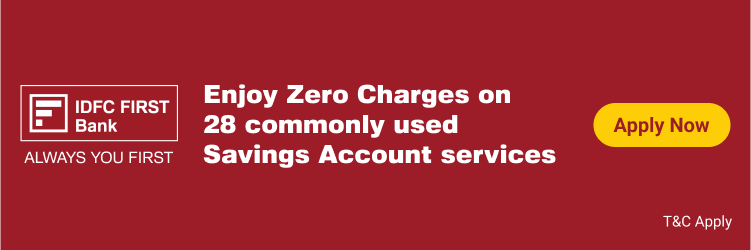Switching jobs comes with many responsibilities, setting into a new role, adjusting to new colleagues, and sometimes a change of city. There is one aspect that many may overlook, i.e., transferring their Employees’ Provident Fund (EPF) balance. Though dealing with government portals can be a daunting experience if it is to ensure your hard-earned savings stay on track, it’s worth every bit of your effort.
If you are someone planning to transfer your EPF balance online, here’s all that you should know - laid out simply.
EPFO’s Centralized Pension Payments System Launched Across Regional Offices In India
However, before we dive into the ‘how’ of EPF transfers, let’s also understand the ‘why’. Your Provident Fund savings are not just another deduction from your payslip, but a financial cushion for retirement. When you transfer your PF account instead of withdrawing it each time you change jobs, the magic of compounding works its way into your savings.
Moreover, if your total service is more than 5 years, any PF withdrawal post this period becomes ‘tax-free’. Additionally, transferring your PF also helps you qualify for pension benefits after 10 years of continuous service.
Now let’s dive into the Pre-Requisites for Online PF Transfer;
The good news is that the EPFO has made the transfer process majorly ‘online’ via its official portal/website - www.epfindia.gov.in. But don’t be fooled into thinking it’s a one-click job. You’ll need to tick a few boxes before you can start the process. Here’s a quick checklist:
Activate Your UAN
Your Universal Account Number (UAN) is your key to accessing and managing your EPF accounts. If you haven’t activated it yet, head over to the EPFO Member Portal to do so. Make sure your registered mobile number is active, as you’ll need it for OTP verification.
Aadhaar and Bank Details
Your Aadhaar number and bank account details must be linked to your UAN. This ensures your identity is verified and your funds are transferred securely.
Date of Exit
Your previous employer must have updated your date of exit in the EPFO system. Keep in mind that this can only be done two months after you leave your job. The date of exit should align with the month of your last contribution.Important Personal Finance Changes For 2025: Updates On Visa, Credit Cards, EPFO, FDs, UPI, and More
e-KYC Approval
Your employer needs to approve your e-KYC details. This step ensures that all personal information under your “Member Profile” is accurate and verified.
Digital Signature by the Employer
Both your previous and current employers must have registered their digital signatures with the EPFO. This enables seamless authentication of your transfer request.
One Transfer Request Per Member ID
Remember, you can only file one transfer request per previous member ID. So, double-check all details before submitting your application.
Unified Account Details
Both your old and new PF account numbers should exist in the EPFO database.
Step-by-Step Process to File a Transfer Claim
Once your checklist is ready, here’s how to go about transferring your PF balance:
1) Please click on the Online Transfer Claim Portal (OTCP) under the category “FOR
EMPLOYEES” on the Home page of the EPFO website.
3) Log in to the EPFO Member Portal (www.epfindia.gov.in)
2) Navigate to the Online Services tab and select Transfer Request.
3) Verify your personal details under the “Member Profile” section. If everything looks good, proceed.
4) Enter your old PF account details and authenticate the transfer via OTP.
5) Submit your request. You can track its status under the “Online Services” tab.
How to Check If Your PF Has Been Transferred?
Once your transfer is complete, you can confirm it by logging in to the portal and viewing your passbook. If your funds have been successfully transferred, you’ll see a credit entry in your new PF account.
However, if your old passbooks still show a balance, you may need to refile your transfer claim or see if you need to raise a grievance. EPFO Membership Growth In October Fuelled By Youth And Women