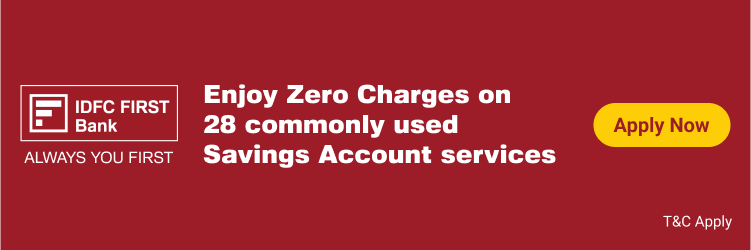The Employees’ Provident Fund Organisation (EPFO) is the social security-providing organization responsible for the Employees’ Provident Fund (EPF), the Employees’ Pension Scheme (EPS), and the Employees Deposit Linked Insurance Scheme (EDLI). Every organization employing 20 or more people is required to offer these social security schemes to its employees. EPFO Grievance Portal helps the organization to solve the problems and claims of the employees.
There are tax benefits on the deposits, and it allows withdrawal under certain circumstances in case of emergencies. For better dissemination of information and resolving members’ queries, EPFO has made different modes available for members to make inquiries and register grievances if there are any.
During the Covid-19 pandemic in 2020, EPFO launched a WhatsApp-based helpline cum grievance redressal mechanism, allowing individuals to send messages on the WhatsApp helpline numbers designated for all states.
In addition to this facility, one can now also dial the toll-free number 14470 to get EPF-related information. In 2021, EPFO also initiated an exclusive platform ‘Pension Adalat’ for pensioners for grievances redressal.
The EPFO online grievance portal ‘EPFiGMS’ is, however, old, having been launched in 2010. It provides an easy mode to register complaints and keep track of it.
Let’s delve into how to make a complaint online:
The EPF i-Grievance Management System (EPFiGMS) allows EPFO members to register their complaints on the portal, which goes directly to the respective EPFO office for resolution. There are 138 EPFO offices across the country.
Also Read: EPF Deposit-Linked Insurance Scheme: All You Need To Know
How To Register A Complaint?
Here’s a step-by-step guide to registering a complaint on the portal.
Step 1: First, open the official EPFiGMS website and click ‘Register Grievance’.
Step 2: Select the applicable status out of four options; PF member, EPS pensioner, Employer, or others (someone who does not have UAN/PPO Number/Establishment Number).
Step 3: Write your Universal Account Number (UAN) and security code, and click on ‘Get Details’.
Step 4: The masked UAN, email, and mobile number will appear on the screen. Check the details and click on the ‘Get OTP’ button. If there is any change in these details, click on ‘Note: For updating details shown above, click here to go to the Unified Portal.’
Step 5: After entering the OTP, click on ‘Submit’ and, then click on ‘OK’ to proceed.
Step 6: Select personal details, such as gender, country, state, address, etc.
Step 7: Scroll down and click on the PF account number in the ‘Grievance Details’ section. A pop-up will open, select the relevant options, write a grievance description, and upload the necessary documents related to the complaint.
Step 8: Click on the ‘Add’ button after attaching the documents.
Step 9: The grievance details will appear in the ‘Grievance Details’ section. Until this step, the complaint can still be edited or removed. Look at the information provided. If everything is entered correctly, click on ‘Submit’. The complaint will be lodged with the EPFO.
The complainant will receive the complaint registration number through email and SMS. It takes around 30 days to redress the grievance, but if it is not done within 30 days of receiving the complaint, it is automatically escalated to the immediate parent office, then to its parent office, and further to the zonal office and regional office.
How To Send Reminders?
On the complaint portal, next to the ‘Register Complaint’ tab, comes the ‘Send Reminder’ tab. Click on that, enter your registration number, and write a reminder complaint description. Enter the security code and ‘Submit’. A reminder will be sent to the respective office.
How To Check EPFO Complaint Status?
On the website, right after the ‘Send Reminder’ tab, there is a ‘View Status’ tab. Click on that, write the complaint registration number, mobile number, email ID, and security code, and click on ‘Submit’. The grievance status will be displayed on the screen.
There could be different reasons for lodging a complaint, for example, a delay in EPS pension payment, delay in PF withdrawal, an amount not credited by the employer, and incorrect details in the passbook, among others. So, use the portal to lodge a complaint and get a resolution within 30 days.
The portal is easy to use to register a grievance, upload documents, or track the status.