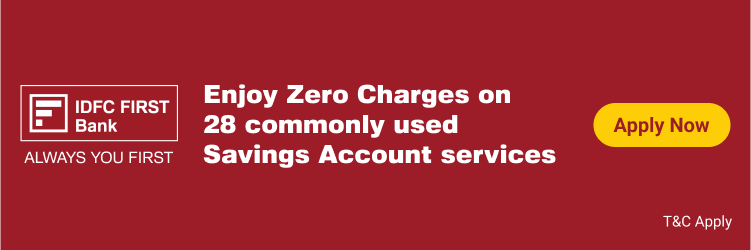According to media reports on data released by the Reserve Bank of India (RBI), more than 13,000 banking frauds happened in FY2022-23, and a significant share of such fraud included transactions related to digital payments. The number of online transaction frauds is increasing every year. Senior citizens must be extra careful as they are often unaware of such deceptions. So, let’s find out some important Safety Measures Senior Citizens Should Take During Online Transactions.
Download Software Only From The Play/APP Store
Whether you are doing the online transaction through your computer or mobile, you must use only genuine software for doing the online transactions. If using a mobile, you should download the APP from the APP store or the Play Store. If you are using a computer, you should use an authentic web address that shows genuine SSL certification to perform the online transaction.
Set Strong Password/PIN For Online Transaction
Whether you want to perform a financial transaction or online shopping, always set up your account with a strong password. Your password should include special characters, numbers and alphabets in lower and upper case. Never use a common password which can be easily recognized by the deceivers.
You should try to remember the password, or if it’s difficult, you may write it down on paper and keep it safely in your locker. You may also save passwords in mobile apps, which allows a high level of encryption and safety.
Never Share OTP And Other Sensitive Details With Anyone
Often sensitive online transactions require a one-time password (OTP) shared on your email or through SMS. You must not share such OTPs with anyone. In some cases, you may get a call from fraudsters depicting themselves as a bank official, asking you to reveal the OTP. Never rely on such phone calls because a bank official never asks about your sensitive or private information.
Keep Security Software Updated On Your Mobile And Computer
Mobile phone companies and computer operation systems often release security patches to provide better and enhanced safety features on your device. Always keep your device updated with the latest security features. You may also install security software such as antivirus on your device to further enhance online transaction safety.
Don’t Click On Unknown Links Shared On Your Email, SMS Or Social Media
Avoid clicking a link shared on your email, SMS or social media account, especially if you are unsure whether it’s a genuine or fake link. Fraudsters often send a fake link that they use to steal information from the receiver’s device.
New cheating and deception tricks are developed every day by fraudsters so you must not restrict yourself to the above-mentioned safety measures. You need to stay vigilant and be aware of warning messages often sent by banks and financial institutions to perform a safe online transaction.
The author is an independent financial journalist