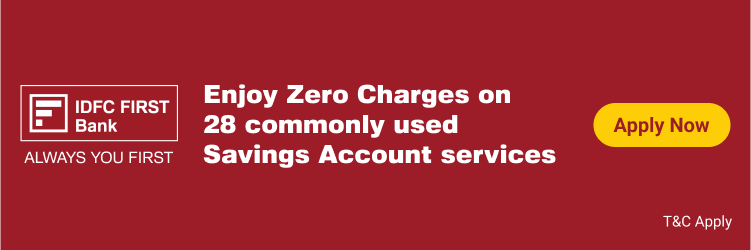If you have delayed e-verifying your income tax return (ITR), you will need to submit a condonation request online to the income tax department for pardon. It will then review your request before accepting or rejecting it. In case of a rejection, you will need to pay a penalty or other charges as per the rules. Note that it grants a pardon only in exceptional circumstances. Hence, it is recommended that you file your ITR by the July 31 deadline and e-verify it within the timeframe to avoid these issues.
Also Read: ITR Filing 2024: File Returns On Time To Avoid Last-Minute Glitches—5 Issues You Could Face And How To Solve Them
Here is a scenario when a condonation request may be entertained for delay in e-verifying ITR.
Late Verification Of ITR
When you file your ITR, you have 30 days to verify it electronically. If you miss this deadline, you can submit a condonation request for the delay to the income tax department. The department will then review your request, and if it is a genuine case as cited, it may grant you more time to e-verify your tax return; however, the department will only entertain the request if there is a legitimate for the delay. If rejected, appropriate charges will apply.
Late ITR Filing
The deadline for filing the ITR is July 31 each year. Upon missing this deadline, it will be considered a belated filing, and you will need to pay a penalty depending on your income and the duration of the delay. The last date to file a belated ITR is December 31 every year. However, as in the case of late e-verification of ITR, the income tax department might also consider a condonation request upon finding a strong reason for the delay and may provide appropriate relief as per the rules.
Also Read: ITR Filing 2024: How Much Deduction Can Differently Abled People Avail Under Section 80U?
How To Submit A Condonation Request?
Here are the steps to file a condonation request in case of a delay in e-verifying your ITR
Step 1: Log in to the income tax e-filing portal using your user ID and password.
Step 2: Go to your dashboard and click Services > Condonation Request.
Step 3: On the ‘Condonation Request’ screen, choose ‘Delay in submission of ITR-V’ and click Continue.
Step 4: You will be directed through a three-step procedure to create a condonation request.
Step 5: Select the specific ITR form you want to request condonation.
Step 6: Provide a comprehensive explanation for the delay in e-verification. Ensure that your answer is honest and detailed.
Step 7: Finally, evaluate your request before submitting it. Once submitted, you will receive a confirmation message and a transaction ID for future reference.
You can upload supporting documents to prove your case, but ensure you check the permissible file size on the Income Tax Department website beforehand.