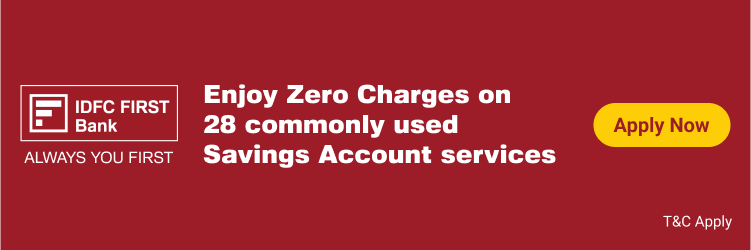Sparsh is a web-based pension processing system launched in 2020 for the three wings of the armed forces and civilians who have worked for the defence establishment. Members will require a Sparsh Life Certificate for pension sanction and payment needs, and the processing of claims directly into the beneficiary’s bank account without external intermediaries.
Also Read: Sukanya Samriddhi Scheme Vs NPS Vatsalya: How These Two Savings Schemes For Children Differ
How Does Sparsh Pension System Work?
Pensioners are onboarded on to a portal when their pension claim is processed. They are assigned a unique account number once the claim is ready for forwarding to the Principal Controller of Defence Accounts for a pension payment order (PPO). This account number is provided to the pensioner on their mobile number or email address. The pension claim is then made available for verification through the pensioner data verification (PDV), thus ensuring that the pensioner has the final say in the information provided to the pension sanction authority.
The portal also allows pensioners to submit necessary declarations, nominations, and commutation requests. It also offers enabled services for quicker processing and signing of declarations, thus making the process paperless and hassle-free.
How To Download Pension Details?
To view or download the pension details, such as basic pension, disability element, gratuity, other entitlements, PPO, and pension slip, members have to log in to their Sparsh account, navigate to My Documents > Entitlements, PPO, and Pension Slip, respectively, and access the pension information.
How To Start Family Pension And Update Details?
To initiate a family pension, go to Services > Report Event > Initiate Family Pension and provide the required details and documents. To update basic details, such as mobile number, bank account number, and Permanent Account Number (PAN) in Sparsh, log in to your account and go to My Profile > Manage Profile.
After the identification process has been completed and approved, members can manage and update their profile details.
Also Read: 3 Ways For Seniors To Mind Their Own Money
How To Do The Annual Identification?
To claim pension, members can use Aadhaar or life certificates issued by designated authorities. To use Aadhaar, go to Services > Identification > Digital Life Certificate. For manual life certificates (MLCs), go to Services > Identification > Manual Life Certificate. Videos on identification process can be found on different modes for both MLCs and and Jeevan Pramaan certificates.
How To Get Life Certificate Form?
To obtain a blank form of an MLC, one can use Aadhaar or life certificates issued by designated authorities. To identify oneself using an MLC, go to Services > Identification > Perform Identification. Then, generate your MLC number and download the blank form. There is no time limit for uploading the certificate on the portal, but it cannot be reused after a certain period.