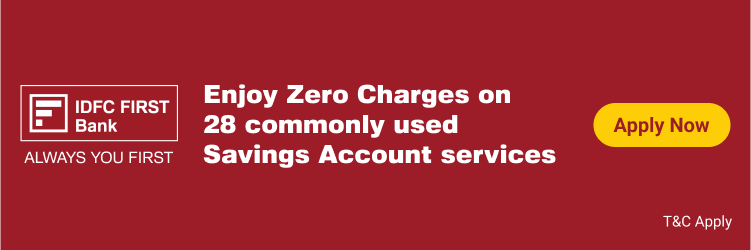According to the Reserve Bank of India’s (RBI) master direction for Know your Customer (KYC) Direction, 2016, RBI-regulated entities, such as banks, non-bank financial companies (NBFCs), scheduled commercial banks (SCBs), regional rural banks (RRBs), and co-operative banks are required to update the KYC of their customers from time to time depending on their risk profiles. For senior citizens it gets difficult to update their KYC details, Seniors Can Use Video-Based KYC for updating purposes. Let’s learn more about this.
For instance, for high-risk customers, the updation is to be done every two years, while for medium-risk and low-risk customers, it is to be done once in eight years and 10 years, respectively.
However, to update the records, people usually go to the bank or other regulated entities, as the case may be, to submit the document. However, this is not always feasible for some people, such as senior citizens.
In 2020, RBI amended the KYC norms and allowed banks and other regulated entities to use a video-based Customer Identification Process (V-CIP). At present, banks offer the option of Video-based KYC for account opening, and few banks also offer it for Re-KYC, which is periodic, based on the risk profile as discussed above.
So, as a senior citizen if you want to open a new account or need to do re-KYC if the current one is not part of the ‘officially valid documents’, you may update it through V-CIP or video KYC. Seniors Can Use Video-Based KYC as it is easier for them to process the necessary changes.
Also Read: Banking Facilities That Are Available To Senior Citizens, Differently-Abled
What Is Video KYC?
In a video KYC, the bank verifies the customer’s identification details and records the customer’s signature on the video call, doing away with the need for the customer to visit the branch and submit the document in person to the bank official. The customer will just need to keep a Permanent Account Number (PAN) card, a blank paper, a pen for signing the document live before the bank official, and a stable Internet connection.
How To Do Video-KYC?
Step 1: Open the bank’s website and fill up the digital account opening form.
Step 2: Fill up your name, email, and mobile number for receiving OTP for authentication.
Step 3: Then provide consent to the bank for fetching your details from Aadhaar.
Step 4: Enter your PAN, upload a photograph as per the specification, and proceed to fill in other details, such as father’s name, mother’s name, marital status, nomination, etc.
Step 5: Then, click on the link option on the same page. Some banks send V-CIP links to the email ID and mobile number.
Step 6: After clicking on the link, the video KYC call will start. Allow the bank to access your location, and switch on your camera and microphone for KYC verification.
Step 7: Show your original PAN card, Aadhaar card, photo, and signature to the bank official for verification purposes.
Step 8: Answer questions from the bank officials. The bank will then further process the KYC validation. Once it is complete, it will send a welcome kit in case of a new account, and a notification if it’s a re-KYC.