How Do You Open An NPS Account Online (e-NPS)?
The Pension Fund Regulatory and Development Authority (PFRDA) has appointed PoPs to help people in the NPS registration process and receive NPS contributions from them.
The Pension Fund Regulatory and Development Authority (PFRDA) has appointed PoPs to help people in the NPS registration process and receive NPS contributions from them.
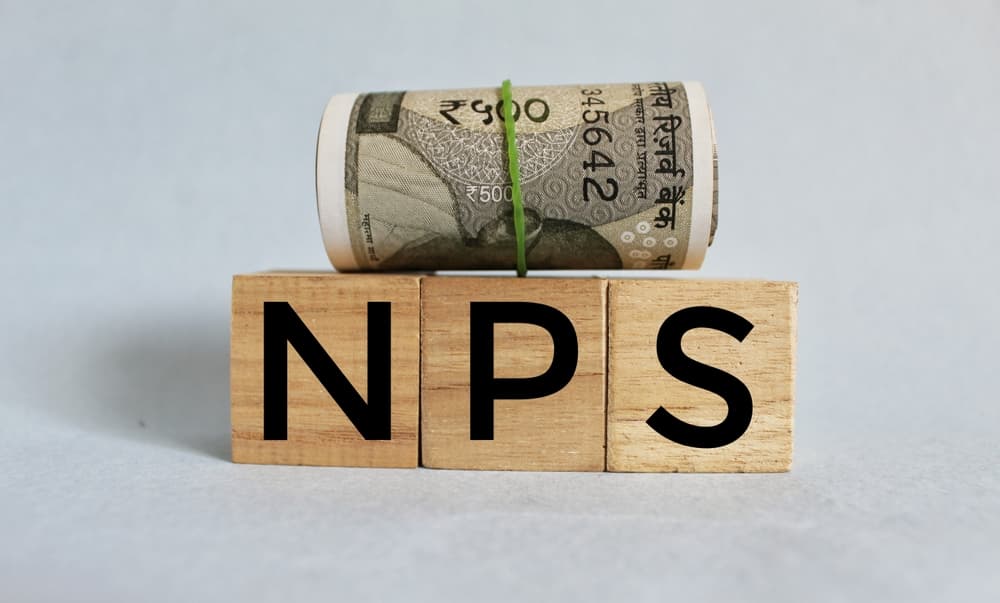
NPS deduction
Advertisement
All Indian citizens between the ages of 18 and 70 can open an account under the National Pension System (NPS). The process differs slightly for central and state government employees who can approach their HR departments, the Pay and Accounts Office, or the NPS nodal office. Government employees can also open an account through e-NPS.
Interested people can open an NPS account online by visiting the eNPS portal of their chosen central record-keeping agency (CRA). They can also open it through the DigiLocker facility. To open it offline, they can visit their nearest Point Of Presence (PoP) service provider.
Advertisement
The Pension Fund Regulatory and Development Authority (PFRDA) has appointed PoPs to help people in the NPS registration process and to receive NPS contributions from them.
However, the online process for opening the account (e-NPS) is the quickest. One can open an NPS account online using options like Aadhaar and PAN.
Advertisement
After selecting the registration button at e-NPS, you will directed to an online registration form. Once you enter the details, like the PAN or Aadhaar number, it will ask you to fill in personal information or KYC. Only fields marked with * are compulsory. After entering the details, you must enter the captcha details to verify you are a human and not a robot. After this, an acknowledgment number will be generated to verify KYC details. You must enter the contact and bank details for Tier 1 or 2 accounts. You must also enter the nomination details, if any, and upload the necessary documents like the Pan Card, cancelled cheque, photo, signature, etc.
Using Aadhaar: The applicant must have an Aadhaar and a mobile number registered with Aadhaar. Using a one-time password, NPS will verify the know-your-customer (KYC) details through Aadhaar. The OTP will be sent to the registered mobile number with Aadhaar. NPS will fetch personal details and a photo from the Aadhaar database to complete the online form. The individual must fill out all the mandatory details online. The applicant must also upload a scanned signature during the registration process. If they wish to replace the photo obtained from Aadhaar, they may upload a scanned photograph. Finally, you will be routed to a payment gateway to make a payment for your NPS account through a debit, credit card, or Net banking.
Using PAN: The individual must have a Permanent Account Number (PAN card) and a savings account with the empanelled bank for the subscriber’s KYC verification for e-NPS. The bank will do the KYC verification during the registration process, which includes the name and address provided during the registration process, and they must match with bank records. The application may get rejected if the details don’t match. In that case, the applicant can contact the bank. However, you will need to fill out all the mandatory details online. The rest of the requirements are the same as Aadhaar registration.
After the Permanent Retirement Account Number (PRAN) is allotted, the subscriber can eSign the registration form, verified using an OTP, to complete the process. The registration form will be submitted to CRA within 90 days from the date of PRAN allotment.
In addition, NRI subscribers must select the bank account status, i.e., non-repatriable or repatriable accounts. They must provide the non-resident external account details and a scanned copy of the passport online. They must also select the preferred address: overseas or permanent address. However, overseas communication may entail extra charges
Advertisement
There is no maximum contribution limit in NPS Tier 1 and Tier 2 accounts; however, contributions to Tier 1 accounts get up to Rs 2 lakh deductions under the Income Tax Act.
The National Pension System (NPS) is a government-regulated pension scheme open to people aged between 18 and 70; here’s how to open an account.
Pension Fund regulatory ties up with CAMS to launch new central record keeping agency under National Pension Scheme
Get all the latest stories delivered to your inbox
Advertisement
Get all the latest stories delivered to your inbox